| You can now use my template to
create your own scenario (and I will proudly post them on
this site). This scenario toolbox is made of 4 components:
 A Word template;
A Word template;
 An Excel spreadsheet with the combat and movement values of
each character of the medieval series (including Dark
Blade/Dragon Noir and Samurai);
An Excel spreadsheet with the combat and movement values of
each character of the medieval series (including Dark
Blade/Dragon Noir and Samurai);
v3.0 includes the purchase price of each counter according
to the Croisades table and a special worksheet to
automatically balance your scenarios by picking the
characters you want.
 Counter tables for each game of the medieval series. Layout
is identical to what I use in the scenarios. You just need
to copy the 2 adjacent cells of any given character class
you want to use and paste them in the table of your
scenario. Then, simply delete the names of the characters
you don't need;
Counter tables for each game of the medieval series. Layout
is identical to what I use in the scenarios. You just need
to copy the 2 adjacent cells of any given character class
you want to use and paste them in the table of your
scenario. Then, simply delete the names of the characters
you don't need;
 A thumbnail for each map used in the CRY HAVOC series
(including the latest Saxon Harbor and its variants). I recommend
to use a graphics software to rotate and assemble the
various maps according to your scenario settings, to save and then
insert them as one single image in your Word document. To
keep the text on the side of the maps, double-click on the
image, go to the Layout tab and make sure both Square and
Left are selected).
A thumbnail for each map used in the CRY HAVOC series
(including the latest Saxon Harbor and its variants). I recommend
to use a graphics software to rotate and assemble the
various maps according to your scenario settings, to save and then
insert them as one single image in your Word document. To
keep the text on the side of the maps, double-click on the
image, go to the Layout tab and make sure both Square and
Left are selected). |
 Word/Excel/GIF (zip) -
Word/Excel/GIF (zip) -
Oct 6, 2010
- Scenario toolbox
3.0 (3.2 Mb) |
Victor Drakkar has suggested the following contest to
create more maps:
To give a run to your creative skills, please use the
following cut-out elements to draw your own map using a
smaller scale (500-pixel wide. Once designed, I will be
happy to post them on this site
for everybody to enjoy. Then, the best maps will be redrawn
at the correct scale by the specialists in the group for
future use.
All graphics are GIF files. Maps can be assembled with
MS Word, PowerPoint or any other graphic design software.
 A few rules
A few rules
> The goal is to use
these maps with the various counters of the Cry Havoc
series. Scenarios will have to be designed along with them;
> Compatibility with
the highest number of other maps is highly recommended ;
> The file size
should not exceed 500 Kb for easier sharing.
 The tool boxes
The tool boxes
All existing maps in the series have been put to scale
(500-pixel wide). This seems to be the best compromise
between readability and file size. The Elements tool box
includes most terrain, trees, rocks, buildings, fortified
walls and towers used in the various maps. Just insert
them on an existing map to create your own map.
You can view your first maps here. |
 GIF (zip)
GIF (zip)
- Boards v1.0 - 5.2 Mb -
Jan 23, 2005
- Elements v2.0 - 0.4 Mb -
Jan 23,2005
- Underground v1.0 - 1.1 Mb
-
Jan 23, 2005
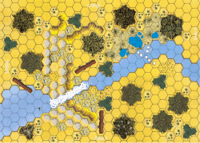
Example of a map created by
Victor Drakkar |
